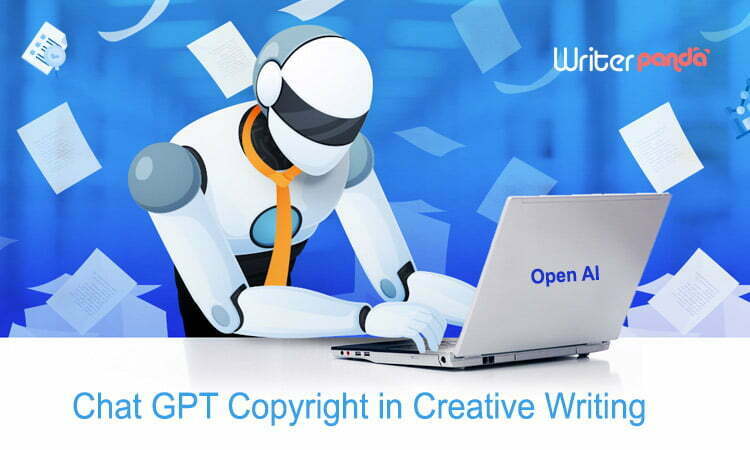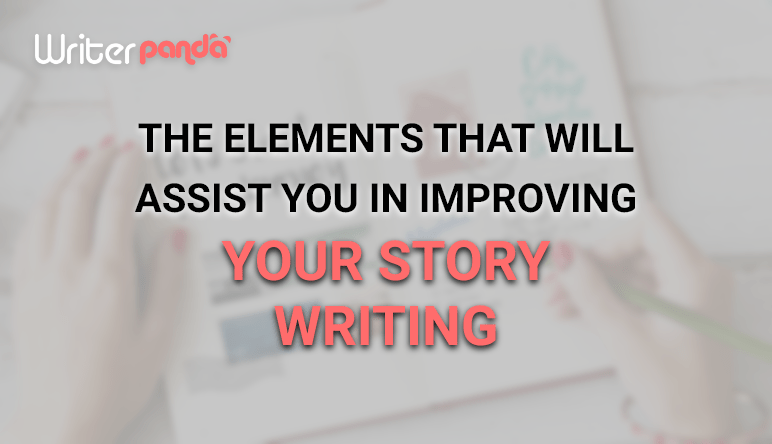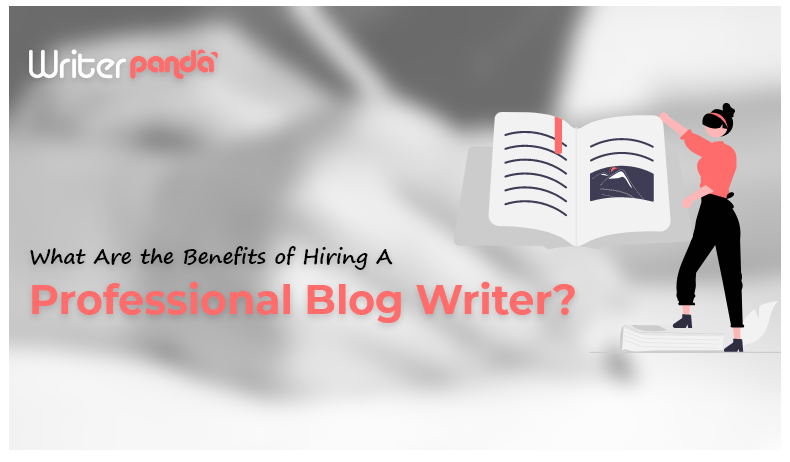A content management system’s (CMS) implementation involves a high level of complexity. The level of difficulties depends on the nature and structure of your business, expenses, and time required to deploy it. However, it is more difficult to implement CMS on an already existing website.
A detailed CMS implementation plan is needed to control the cost and time-such as key deliverables, timelines, review dates, and user acceptability testing. Sometimes it becomes mandatory to use a content management system to build your website.
Due to the complexity of content management system implementation, you may need the help of CMS to create, organize and publish content on websites. Get here the SEO-optimized content writing services with the help of CMS implementation. It allows you to control and modify the web content quickly.
Before moving on to the implementation of CMS, let’s get down to the nitty-gritty of the content management system.
Introduction to the content management system (CMS)
A content management system (CMS) is a software tool and web application use to create, update, and retrieve the content. It also publishes the content of website. This content can be any text, images, audio, video, or other documents. CMS stores the data in its database. It displays it in the form of a presentation based on a set of templates like a website.
Examples
Some examples of content management systems are WordPress, Joomla, Drupal, Squarespace, Wix, Ghost, HubSpot, webflow, etc. WordPress being the most popular software for CMS platforms supports approx. 43% of all the websites available on the internet.
How does CMS work?
Usually, CMS are classified into two primary systems which are as under:
Content Management Application
CMS comprises of a content management application that enables content writers to create, amend, or delete content from a website. There is no need to have the technical knowledge to edit and format the website. People using this part of the application are not required to have expertise to create the following:
- Hypertext Markup Language (HTML)
- Cascading Style sheets (CSS)
- JavaScript (JS).
Instead, this application generates the data on the behalf of the user through the user interface.
Content Delivery Application
Content delivery application builds web pages by combining the stored data or content created by content writers or managers. It also has system-defined code to deliver a fully functional webpage. This part of the application decides how to output the content by using stored data instructions. These stored instructions and user-generated content are combined to create HTML, CSS, and JavaScript. The compliant web pages are now ready for end-user web browsers. The terms “templates,” “themes,” or “skins” are frequently used to describe the stored instructions on how to generate content.
Core Characteristics and Functionality of CMS
Storage of Data
CMS saves the content so that we can retrieve it later, either to read or write. Mostly CMS saves the content in a database.
Data Retrieval & Display
CMS obtains information from the data storage and presents it to the users in a most dynamic way. Most CMS systems give the option to customize the way of displaying content to end-user. This can be achieved by the use of attractive template designs. These designs represent a specific layout, page structure, or branding for consistent areas of the websites. Templates fill out the spaces where the content from the data storage is displayed. This enables most of the web pages to remain consistent for the users across all web pages.
In addition to displaying appropriate content for the webpage, dynamic sections can also offer contextual information. For instance, the CMS saves the user preference from his previous visit. It might display the Spanish version of the content rather than cached English one.
Moreover, contextual includes highlighting the navigation of the user’s present position in the website. Similarly, it provides other content links that might be pertinent to the currently requested content.
Content Creation & Editing
CMS enables the users of the system to use the content management tool to create, edit, and update content. It provides a unique user account through which access is given. This will permit the user to choose the existing content, delete it permanently, or alter it completely.
Most of the time, CMS gives the user an easy-to-use visual interface to represent the content code and alter it. The interface, What You See is What You Get (WYSIWYG), shows a content code similar to Microsoft Word or a Rich Text Editor. This visual interface allows users to enter new text using a recognizable interface. It adds bold, italics, bullet lists, or links by clicking on buttons to display the content.
Importance of CMS in SEO
CMS optimized for SEO (search engine optimization) is better than the simple one. This is because it will rank your webpage at the top in Google Search. Google Search engines look for the functionality and on-page HTML elements to decide where they will rank your website. That’s why it is important to have SEO-friendly CMS.
SEO-friendly CMS is vital for small business owners who are running their online businesses to get noticed. Get clean and accurate HTML markup for your page content through our CMS experts for content. This will give you control of the SEO-oriented factors that Google searches for, like page URL and Meta description. Your website will rank higher if search crawlers can read it and relate the content to relevant keywords. In this way, it grasps the topic easily. Without this information, your tweet can be sent out but is generally not going to be noticed. This is similar to not hash tagging the content.
After studying in detail about the content management system, let us have a glance at how we can implement CMS.
Content Management Systems (CMS) Implementation
Organizations need to take into account many different aspects of content management system (CSM) implementation. Implementing CMS in dealing with different kinds of formats e.g. text, images or multiple images, video, audio, etc is more difficult.
The following are the main key points that you need to keep in mind before implementing CMS:
Align organizational goals with CMS
CMS should be implemented according to the needs of an organization. No matter how costly it is if it does not fit your needs then it is useless to integrate with system.
Plan ahead
Consider the long-term as well as the CMS’s current purchasing price while creating your budget. A successful implementation depends heavily on training, so be sure to schedule conferences, user groups, or advanced training sessions.
Gather resources
Consider the long-term as well as the CMS’s current purchasing price while creating your budget. A successful implementation depends heavily on training, so be sure to schedule conferences, user groups, or advanced training sessions.
Choose the team carefully.
Make sure you assign the appropriate individuals to the appropriate positions.
Wrap up
In nutshell, Content Management System Implementation has become mandatory in organizations. Since it is an era of mobile devices and rich content, people are demanding more interactive and visual material. This can be possible only because of CMS.
Organizations should think about who will enter the content worldwide and where it will be shown. It is difficult to provide content and manual translation in different languages for customers belonging to different nations. That’s why CMS is important to optimize a customer’s digital experience by creating and editing web pages, blog posts, etc.
However, implementing CMS is a daunting task, so you can get the help of Writer Panda. We have expert writers who produce original content and manage it effectively with the use of CMS.